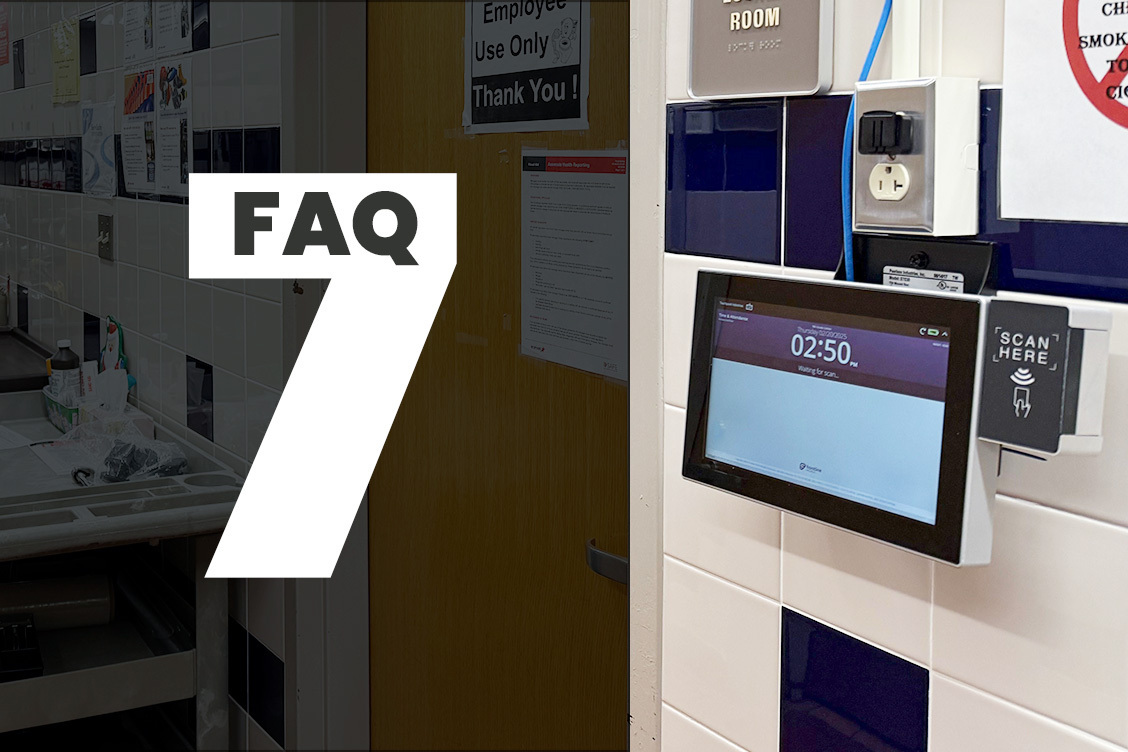7 FAQs about Time Clocks in School Districts
At Touchpoint, we believe in focus. We stay focused in everything we do, from how we help schools explore solutions to how we build and ship every SmartClock.
Because we specialize in K-12 time collection, we hear many of the same questions from school districts across the country. So, we decided to answer them here in one helpful, easy-to-understand guide.
Without further ado, here are seven of the most frequently asked questions about time clocks in school districts:
1. How many time clock kiosks should I plan for?
Short answer: About 2 per building
The less-short answer: In our experience, the number of clocks depends on the number of entrances your staff use.
In most elementary schools, 1–2 clocks are enough. Middle and high schools often need 2–3 clocks because different staff groups enter through different doors.
The goal is to have a clock near every entrance used by hourly employees. This helps ensure they remember to clock in and out on time.
2. Can’t my employees just clock in on their phones?
Yes, they can. But that may not be what you want.
While most leading time and attendance systems offer mobile apps, we’ve found that hourly staff often prefer a dedicated clock.
Why? Because:
- Some staff don’t want to use personal phones for work.
- Some aren’t comfortable with apps or logins.
- It’s harder to know exactly where and when someone clocked in if they can do it from anywhere.
So most districts prefer to either go all-in and set up kiosks for all of their employees or at least set up a hybrid model with some kiosks while also allowing employees to use their mobile devices.
Want to dig deeper? We wrote a full post on mobile time-tracking challenges.
3. What kind of time clock works best for school employees?
The scoop: All-in-one devices are best for most of your employee groups.
The bigger scoop: staff who aren’t tech-savvy need something simple and reliable. High-traffic areas need devices that stay powered on and always work. A good clock should:
- Scan a badge or fob quickly
- Work with minimal support
- Be built for long-term use in busy areas
Steer clear of relying heavily on laptops, tablets or personal mobile devices for time tracking — they often lead to IT support issues. A dedicated SmartClock just works.
4. Can employees with multiple job codes use time clocks?
The skinny: Yes!
The not-so-skinny: With any time clock worth its salt (like our SmartClocks), employees with multiple job codes simply clock in using their existing badge or ID/pin, and before registering their punch, the time software will prompt them to choose their pay code — no extra steps required.
5. What kind of scanning method should I use?
It depends on what your district already uses.
- If you use door access cards: Use those same proximity cards for time clocks. Staff already carry them, so it’s easy.
- If not: Consider scannable key fobs or adding barcodes to employee ID cards.
The best option is one that your employees already carry with them every day.
6. What happens when the power or internet goes out?
For power outages: Use a battery backup (built-in or external).
For internet outages: Choose a system that either allows offline clocking (that automatically syncs when back online) or has a built-in cellular connection.
Touchpoint SmartClocks include NeverDown™ 4G technology, so punches are always captured, even when your Wi-Fi isn’t working.
7. How can I get my employees to adopt a new time clock system?
We get this question a lot. And it makes sense. New systems are a big investment and can be hard to adopt, especially if employees are skeptical about using the technology. But time clocks actually help protect employees. They make sure:
- Everyone gets paid accurately.
- There’s a clear record of hours worked.
- The district stays compliant and transparent.
If a clock is easy to use and ensures accurate pay, most employees will come to appreciate it. The key is making adoption simple from the start.
Improving time collection at your district doesn't have to be hard. It's about time.
Still have questions? We’d love to help. Reach out anytime to learn more or request a demo.

Rand Habegger
Rand Habegger is a seasoned veteran of EdTech, with nearly two decades' experience helping unsung underdogs in school district offices identify solutions to unique K-12 problems. When he's not helping educators discover breakthroughs, you might find him snowboarding with his kids, performing in a local music theater production (also with his kids), or thoughtfully sipping a vanilla cream soda he hasn't ranked yet.